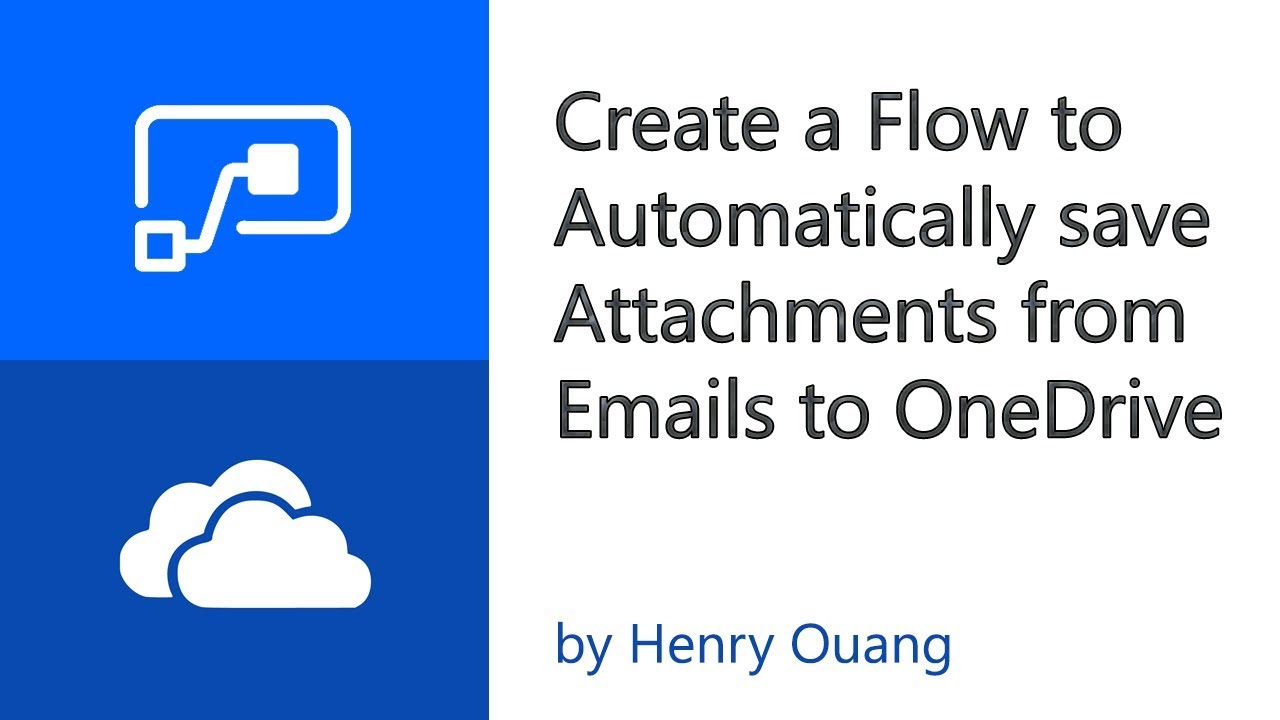 In this video, I show you how to use Microsoft Flow to link OneDrive and Outlook together so that whenever you receive any email with an attachment, it is automatically saved to your specified OneDrive folder.
In this video, I show you how to use Microsoft Flow to link OneDrive and Outlook together so that whenever you receive any email with an attachment, it is automatically saved to your specified OneDrive folder. This can be very useful for people who get many emails with attachments and want them to be centrally located. It can be very confusing and annoying to look through hundreds of emails for the correct attachment.
With this flow, they can now be automatically stored in one place!
Enjoy!
Let me know you're an Early Supporter and receive FREE advanced PowerApps courses when my new website launches. Stay tuned!
Click the link here:
Let me know what you guys would like for the next video!
If you enjoyed it, please like, comment, and subscribe. It means a lot to me!
You can contact me at admin@enteleca.com for inquiries. I check my email daily!
Connect with me on LinkedIn:
Follow me on Twitter:


0 Comments